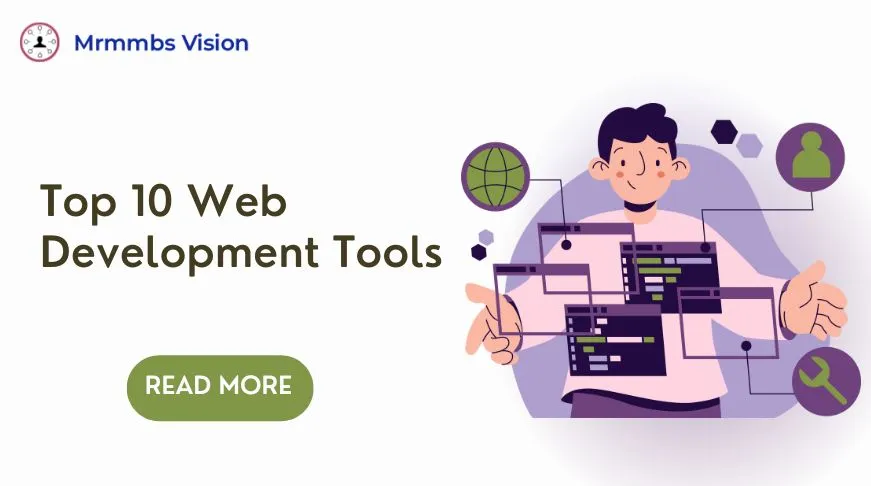
Power Up Your Projects: Top 10 Web Dev Tools
Web Development Tools
If you envision yourself one day creating the software and websites that power an organization, you may be a web developer in the making. And, with the proliferation of multimedia applications and interactive content, the web has evolved significantly. Today, we have hundreds of tools at our disposal to create cutting-edge online experiences.
For your convenience, we have compiled a list of the top web development tools accessible. Some of these technologies have a wide range of applications, including rapid ideation, rendering, visualization, developing interactive websites, assisting in the design phase, and more.
The Best Web Development Tools
These tools will undoubtedly help you improve the overall visual feel and quality of your projects, as well as your web development skills. We have not arranged this list in any particular order, but we have exhaustively studied the top tools for web developers.
-
Sketch: Sketch is a fantastic vector-based design tool that allows you to create mockups, drawings, and developmental frames without worrying about picture resolution or density. It's giving established competitors like Photoshop a run for their money because Sketch is far better suited for mobile and web-based app design.Sketch has a fairly intuitive layout, as opposed to more sophisticated interfaces that can deter new users. It also includes excellent visual hints that will help you speed up your online projects. Sketch has also proven to be exceptional in graphic rendering. Its extensive features allow you to make a limitless number of artboards.
-
Adobe Illustrator: Adobe Illustrator CC has become an industry standard over time. It provides high-quality vector drawing and editing to web development design experts. Its great compatibility allows you to create designs that can be used anywhere, including websites, applications, logos, games, and hoardings. Another advantage is that Adobe Illustrator CC has a bank of royalty-free stock pictures, graphics, vectors, video clips, and illustrations to utilize. It also works smoothly with video and animation applications like Premiere Pro, Animate CC, and After Effects. You may also quickly share your work with your colleagues using various desktop and mobile Adobe apps.
-
Chrome DevTools: Google Chrome has wisely supplied you with a set of tools to work with, which are simply integrated inside the browser. It may alter and view the style of a page. It also allows you to examine and update the Document Object Model, debug and execute JavaScript, troubleshoot, read messages, optimize the website's speed, edit while on the go, and more. It is free and can be used by both large and small enterprises.
-
Angular.JS: AngularJS is an excellent tool for expanding your HTML vocabulary. It is one of the greatest platforms for developing dynamic documents, which alleviates some of the issues with HTML, which is best suited to static texts. It includes a flexible toolbox that helps you to create the foundation for app development. It also works nicely with other libraries. It allows you to focus on the behavioral components of your project in an organized, comprehensible style. Furthermore, because the fundamental building blocks of AngularJS are good old JavaScript objects, code can be reused, maintained, and tested easily. The cherry on top is that AngularJS is open-source and free.
-
Typescript: This is another excellent open-source, free language that allows you to compile Typescript code and run it in any JavaScript-based engine in your browser. This will allow you to use the constantly growing iterations of JavaScript. It will also help you design interfaces between software components. Typescript supports practically all hosts, operating systems, and browsers. Typescript also provides insights into the behavior of JavaScript.
-
GitHub: GitHub is one of the most popular software development tools on the market, and its pricing starts at $7. It works perfectly with the tools you already have and fits easily into your workflow. GitHub allows you to easily manage projects, set up a custom code review process, and experiment with new programming languages.
-
Bootstrap: Bootstrap is one of the most useful tools for every web developer. This toolkit enables development with CSS, JS, and HTML. It has been used to create high-quality mobile-first web projects that are both responsive and powerful. Its front-end component library is open-source and includes a large number of prefabricated components as well as strong JQuery plug-ins.
-
Grunt: Grunt is an excellent JS task runner tool that comes in helpful when implementing automation of any kind. It automates the monotonous repetitive tasks of testing, minification, and compilation to ensure that you utilize the least amount of effort feasible. It also allows you to create your own Grunt plugins; it offers a library of plug-ins that are easy to install.
-
Proto.io: Proto.io is a powerful tool for building high-quality, interactive mobile app prototypes. It is well-known for allowing designers to develop and use transitions, touch events, and prototype designs. The best part is that you can use it directly on your iPhone. This is a useful option for troubleshooting technical issues. It includes an intuitive drag-and-drop user interface that allows you to prototype complicated interactions without knowing how to code. Another convenient feature is the ability to print prototypes.
-
Balsamiq: Balsamiq is a user interface tool that simulates drawing or writing your website's design on a notepad or whiteboard. It is available for both Mac and Windows users. You can purchase its cloud version with a monthly or yearly subscription. It's simple to use because you can get right into sketching without having to learn how to utilize the platform first. It also includes a premade UI component library, which can be a valuable resource for designers.
Final Thoughts on Web Development Tools
We hope this list comes in handy when determining how to approach your next development project. But becoming a great programmer entails more than simply learning to use the correct tools. To advance in your profession, you must be well-versed in agile development approaches and understand how to work collaboratively. Our Software Engineering bootcamp is designed for anyone who wants to start a new career in web development. Our curriculum covers the fundamental concepts and practical strategies that will help you launch your career.
You will study the fundamentals of HTML5, CSS, JavaScript, and jQuery. You will also learn about responsive web design and AngularJS. Remote attendance connects students to a live classroom presentation, allowing them to be part of a team from anywhere.
All programming courses involve hands-on exercises led by a group of qualified educators. This increases retention and confidence and ensures that you are proficient in the abilities.
Posted By: Mrmmbs Vision