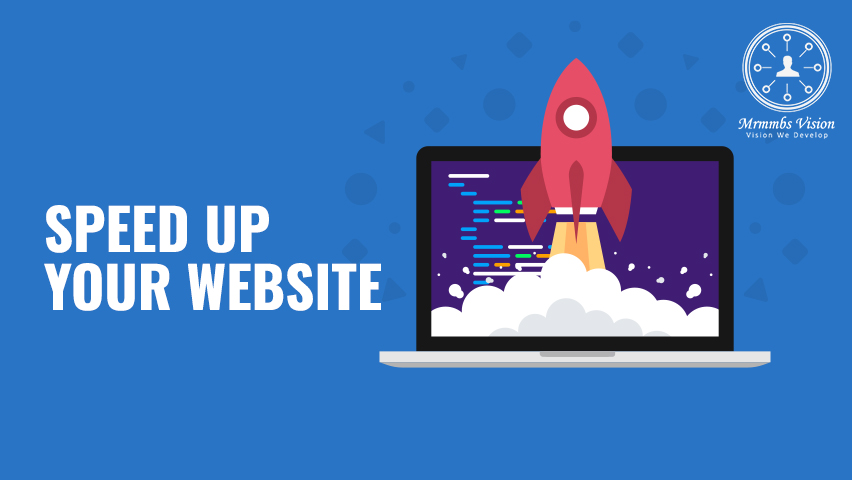
9 Effective Ways to Speed Up your Website
Having a good website is a good thing, but, having a fast-loading website is a must. Most of us today focus on those Website Designing Services that help the website look good and appealing to the users. There is no denial in the fact that it is important, but, what is the use when it won’t load at the time when a user opens it? It has been estimated that more than 40% of people would abandon your website if it won’t load within 3 seconds. So, how can you create such a website that loads faster and the user lands within 3 seconds?
Well, here are 9 steps by implementing which you can get your website rolling :
1. Deferring
Deferring is a process in which larger files are being stopped from loading before other important files. Essentially, the ones that are important for the user to get a glimpse of the website within 2 seconds. Larger files like videos, large images, and other important codes that are excessively large and take up to 5 seconds to load on high-speed internet will be loaded after the website structure. This way, the user won’t get even a single solitary second when nothing is being displayed on the screen.
2. HTTP Requests
The more images, scripts, videos and, style sheets are there on your site, the more requests it will make to load your website. Since everything is there on the server, all of it takes its request time and loading time which is why coding experts recommend restricting and minimizing them. To clear this you first need to identify the amount of requests your sites make and for that you can use Google Developer Tools if you are a Chrome user. You can identify and chuck the unnecessary HTTP requests from your website.
3. Combine Large Files
Minifying or combining your files is a great way to give your site an awesome 2 second load time. You can combine various CSS & JavaScript files into ones that are too big to load within the time range of 2 seconds. This way, your website will have fewer HTTP requests to make because the number of these unnecessary codes decreases, and also each file will have a smaller size than usual. This will neither impact your website’s performance nor delete any important file from it. So, doing this will decrease the load time considerably.

4. TTFB or Time to First Byte
TTFB or time for the first byte is that moment when a user clicks on your website’s link and the first byte gets loaded on the server. Now, many experts believe that they have no control over this as it depends upon the browser a particular person is using but there are still a few things we can do to decrease that time gap. The best time gap between the actual loading or starting to load is less than 200ms as suggested by Google. By using Google’s Developer Tools we can find that out and can be reduced by activating the catching.
5. Domain Name Server Time
When a user clicks on your website your computer looks for the same IP address on the server to match with it. If your domain name server is slow, the time that the server will take to respond to your computer will be more. A slow DNS provider will also trouble your browser as it will take more time to find out where your website is on the server. So, to make your website run faster, you must choose a faster DNS system to eliminate the trouble.
6. Hosting Options
Hosting is something that most people take lightly. They do not want to invest a lot of money in hosting which is why they opt for shared options. Well, if you share your hosting with others on the server, your website will be less likely to handle high levels of traffic. Since you want more and more people to come to your website and buy your products or services, you must have a good foundation to accommodate them all. Choose separate hosting for separate websites. Do not share it with anyone.
7. Compress your Files
Compression has a huge role to play in the overall traffic of your website. The compressed your images, videos and scripts are, the lower will be your page load time. Compressing your files can be done through the use of various third-party apps available as plug-ins in Word Press sites. Those applications can tell you how many files are there on your website that are present on the server and how big they are. You can identify those scripts or images and compress them to a comfortable size. That way, they’ll take less time to load.
8. Activating Caching
When a user visits your website, your java scripts, images, style sheet-related data get stored in their temporary memory i.e. hard drive. This happens so that the next time the same user visits, he/she does not have to wait for everything to load once again. This decreases the subsequent load time after the first visit if the website has enabled the cache. There are only a few files that require subsequent loading otherwise the rest of the structure is already pre-loaded. If you enable browser cache, your traffic and site speed will significantly increase.
9. CDN Content Delivery Network
CDN or content delivery network is used to connect users that are farther away from the host’s server. Through the help of CDN, your website’s data gets cached on a global server. So, anybody who comes to request any information on your website will automatically get connected to the closest server present near them. This will considerably lower the time for the website’s response.
Takeaway
If you are looking forward to drive more visitors to your website, its speed and time to respond make all the difference. If they bounce back because of higher loading time, Google will identify the website’s bounce rate, and ultimately your visitors will decrease. In order to solve the problem of slow loading consider hiring a Website Development Company and let them do the rest.
Posted By: Mrmmbs Vision